Have you heard the expression that it takes 10,000 hours of deliberate practice to make you an expert?
That’s approximately 417 days if you were practicing 24 hours a day. Since that’s impossible, calculating about 3-4 hours a day of deliberate practice, it would take around 8-10 years to be considered an expert at something.
Have you heard the expression that it takes 10,000 hours of deliberate practice to make you an expert?
That’s approximately 417 days if you were practicing 24 hours a day. Since that’s impossible, calculating about 3-4 hours a day of deliberate practice, it would take around 8-10 years to be considered an expert at something.
When people are looking to buy or rent a new house, what’s the first thing they do? That’s right, they go online.
In fact, 51% of home searches start on the internet. People search Zillow, Apartments.com, Redfin, and local real estate websites.
Additionally, people also turn to the internet when they want to value their home or learn more about the real estate market.
When people are looking to buy or rent a new house, what’s the first thing they do? That’s right, they go online.
In fact, 51% of home searches start on the internet. People search Zillow, Apartments.com, Redfin, and local real estate websites.
Additionally, people also turn to the internet when they want to value their home or learn more about the real estate market.