Millions of dollars are poured into the Google Display Network (GDN) every day. But why? Google offers endless options for marketers to promote their products, so how is this network different?
One year ago on May 25, 2018, the General Data Protection Regulation (GDPR) went into effect and replaced the 1995 EU Data Protection Directive (DPD) with the goal of significantly enhancing the protection of the personal data of E.U. citizens and increasing the obligations of organizations who collect and/or process personal data.